
Why you should have a Spotify Canvas for every song
Spotify Canvas is a feature that allows you to upload 3-8 second looping videos for each of your tracks on Spotify. This visual branding tool on Spotify is powerful because it has proven to draw listeners deeper into the music.
High-quality Spotify Canvases have shown to increase:
track shares by an average of 145%
playlist adds by 20%
streams by 5%
and profile visits by 9%
Given that video can stir a more immediate and high-impact emotional connection, this all makes sense. At the very least, adding a Spotify Canvas for each of your tracks shows you’re serious about your music. There are also affordable ways to create a Spotify Canvas in minutes. So why wouldn’t you make use of ALL the real estate Spotify provides?
How to create an engaging Spotify Canvas
If you need help making a Spotify Canvas, WMR Media can help you with it!
If you’re making your own videos, Spotify offers these helpful suggestions when you’re shooting or editing the looped video that will accompany your track:
Avoid footage with talking, rapping, or singing. Your looped video will not be synced to the music, so any mouth movements will be distracting.
No frenetic cuts or flashing effects. The idea is to draw someone in, not give them a stroke.
Keep the action centered. Player controls may appear over the lower half of the screen, so the most important stuff should be in the center or slightly higher.
Spotify Canvas is a vertical video format. You have to upload a video with a 9:16 aspect ratio. You can’t edit the framing within Spotify for Artists.
No artist, track, or album names. Those things are already viewable to listeners.
Tell a story. Short-form video platforms like Instagram Reels and TikTok show that you can deliver a powerful punch in a matter of seconds.
Tell a bigger story. Upload Canvases for each song on an album that speak to one another or progress along a timeline.
Amplify your brand consistency. Make your Canvases fit in with your other visuals on Spotify, such as the profile picture and header image.
Switch your Canvases whenever. You can change a song’s Canvas any time, so think of ways to make it interactive and dynamic.
Experiment with different kinds of loops. Spotify defines them as:
The Continuous Loop – “has the satisfying feel of a seamless looping GIF with no clear beginning or end.”
The Hard Cut loop – “has clear edit points that can be artfully disguised.”
The Rebound – “plays your clip forward and then reverses it.”
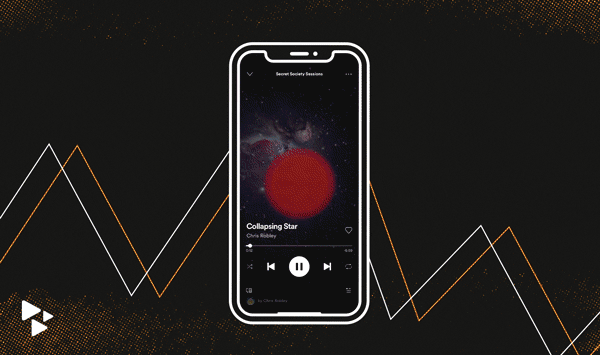
Specifications for Spotify Canvas videos
Your Spotify Canvas should meet these requirements:
9:16 ratio (vertical)
At least 720px tall
An MP4 or JPEG file
3s to 8s long (MP4 only)

An affordable way to make Spotify Canvases
The team at WMR Media has a great team to help independent artists make three different types of Canvases:
hard cut videos
rebound/boomerang videos
and continuous loop videos
Get started today by submitting a quote: www.wmrmedia.com/quote
